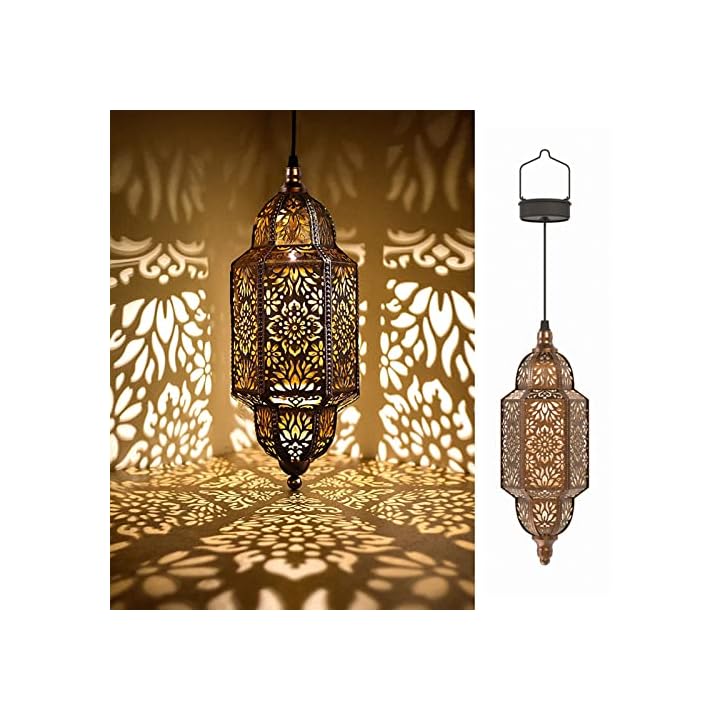Where to Save Money on Software and Apps: Your Ultimate Guide
In today’s digital age, software and apps play a crucial role in our daily lives. From productivity tools to entertainment and everything in between, having access to the right software can enhance our efficiency and enjoyment. However, the cost of these tools can quickly add up, making it essential to know where to find the best deals and save money. In this comprehensive guide, we’ll explore various strategies for saving money on software and apps, including free alternatives, subscription discounts, bundles, and much more.
1. Understand Your Needs
Before diving into the world of software and apps, it’s essential to understand your specific needs. Ask yourself the following questions:
- What tasks do I need to accomplish?
- What features are essential for my workflow?
- Am I looking for a one-time purchase or a subscription service?
By clearly identifying your requirements, you can avoid purchasing unnecessary software or apps, helping you save money in the long run.
2. Explore Free Software Alternatives
One of the easiest ways to save money on software is to explore free alternatives. Many popular software solutions have free versions that offer robust features. Here are some categories and examples of free software you can consider:
2.1 Office Suites
- LibreOffice: A powerful open-source office suite that is compatible with Microsoft Office documents.
- Google Workspace: Free access to Google Docs, Sheets, and Slides with cloud storage on Google Drive.
2.2 Graphic Design
- GIMP: A free and open-source image editing software that rivals Adobe Photoshop in functionality.
- Canva: Offers a free tier for graphic design, ideal for social media graphics and presentations.
2.3 Project Management
- Trello: A free project management tool that helps you organize tasks using boards and cards.
- Asana: Offers a free version for small teams to manage projects and tasks.
2.4 Video Conferencing
- Zoom: Offers a free version that allows unlimited one-on-one meetings and a 40-minute limit for group meetings.
- Google Meet: Free video conferencing tool integrated with Google Workspace.
2.5 Coding and Development
- Visual Studio Code: A free, open-source code editor from Microsoft with extensive extensions available.
- GitHub: Offers free public repositories for version control and collaboration.
By leveraging these free alternatives, you can accomplish your tasks without spending a dime.
3. Look for Student Discounts
If you’re a student or educator, you may qualify for significant discounts on popular software. Many companies offer educational pricing, which can lead to substantial savings. Here are a few examples:
- Microsoft Office 365 Education: Free access for students and educators, including Word, Excel, and PowerPoint.
- Adobe Creative Cloud: Discounts up to 60% for students and teachers.
- Autodesk Software: Many Autodesk programs are free for students and educators.
Always check the official websites for educational discounts and eligibility requirements. These offers can help you save money while gaining access to premium tools.
4. Take Advantage of Trial Periods
Many software companies offer free trials that allow you to test their products before committing to a purchase. This strategy can help you avoid investing in software that doesn’t meet your needs. Here’s how to make the most of trial periods:
- Research the software: Before signing up, read reviews and watch tutorials to understand the software’s capabilities.
- Set reminders: Note when the trial period ends to avoid being charged unexpectedly.
- Evaluate during the trial: Use the trial period to assess the software’s performance and features.
Some popular software with trial periods include:
- Adobe Creative Cloud: Offers a 7-day free trial for all applications.
- Microsoft 365: Provides a month-long free trial.
- Salesforce: Offers a 30-day free trial for its customer relationship management software.
5. Use Open Source Software
Open-source software is developed by communities of developers and is usually available for free. It provides a great way to access high-quality software without the price tag. Some popular open-source options include:
- Blender: A powerful 3D modeling and animation software.
- Audacity: A free, open-source audio editing tool.
- Inkscape: A vector graphics editor similar to Adobe Illustrator.
Using open-source software not only saves you money but also allows you to contribute to the community by providing feedback or even coding.
6. Subscribe to Bundles and Packages
If you regularly use multiple software applications, consider subscribing to bundles or packages that offer multiple tools for a lower price. Some notable examples include:
6.1 Software Bundles
- Adobe Creative Cloud All Apps Plan: Provides access to all Adobe apps for a flat monthly fee.
- Microsoft 365: Includes Word, Excel, PowerPoint, and other Microsoft services at a discounted rate for bundles.
6.2 Subscription Services
- Humble Bundle: Frequently offers software bundles at discounted prices, allowing you to pay what you want while supporting charities.
- AppSumo: A marketplace for software deals that often features lifetime deals on productivity tools and apps.
By subscribing to bundles, you can save money while accessing a range of software tools that cater to your needs.
7. Look for Seasonal Sales and Promotions
Software companies often run sales and promotions during specific times of the year, such as back-to-school, Black Friday, or holiday seasons. Here’s how to take advantage of these sales:
- Subscribe to newsletters: Sign up for newsletters from your favorite software companies to receive updates on upcoming sales and promotions.
- Follow on social media: Many companies announce flash sales and discounts on their social media platforms.
- Use deal websites: Websites like RetailMeNot, Slickdeals, and TechBargains often feature software discounts and promotions.
Timing your purchases during these sales can lead to significant savings.
8. Consider Open-Ended Licenses and Lifetime Deals
Some software companies offer lifetime licenses or open-ended licenses, which can be a great way to save money in the long run. Instead of paying for annual subscriptions, you pay a one-time fee for lifetime access. Here are some examples:
- Affinity Designer: A graphic design software with a one-time payment option.
- TechSmith Snagit: A screen capture and recording tool with a one-time purchase option.
Keep an eye out for lifetime deals on platforms like AppSumo, where you can find excellent software for a one-time payment.
9. Negotiate for Discounts
If you’re considering a software subscription, don’t hesitate to ask the company for a discount. Here are a few strategies for negotiating:
- Mention your budget: Explain your budget constraints and ask if they can provide a discount or a better pricing plan.
- Compare competitors: If a competitor offers a better price, mention it to see if the company is willing to match or beat that price.
- Inquire about loyalty discounts: If you’ve been a long-term customer, ask if there are loyalty discounts available.
While not every company will be open to negotiation, it never hurts to ask.
10. Utilize Referral Programs
Many software companies have referral programs that reward you and your friends when they sign up for their services. If you enjoy a particular software application, look for referral bonuses that can provide discounts on your subscription or additional features. Some popular referral programs include:
- Dropbox: Earn extra storage space for every friend who signs up using your referral link.
- Slack: Offers referral bonuses for inviting teams to join the platform.
These programs can enhance your experience and save you money.
11. Use Loyalty Programs and Cash Back
Some companies have loyalty programs that reward customers for their continued usage. You can also use cash-back apps to earn money back on your software purchases. Here are a few examples:
- Rakuten: Offers cash back on purchases from various online retailers, including software companies.
- Swagbucks: Allows you to earn points (which can be converted to cash or gift cards) for shopping at certain software vendors.
Taking advantage of these programs can lead to further savings on software and apps.
12. Keep Your Software Updated
Many software companies provide updates that enhance performance and add new features. By keeping your software updated, you ensure you’re utilizing the latest tools without needing to invest in a new version. Here’s how to stay on top of updates:
- Enable automatic updates: Most software applications allow you to enable automatic updates, ensuring you always have the latest version.
- Check for updates regularly: Make it a habit to check for updates weekly or monthly.
Staying current with updates can save you from having to pay for new versions or features that are already included in your subscription.
13. Consider Cloud-Based Software
Cloud-based software typically operates on a subscription model but can be more cost-effective in the long run due to lower upfront costs and reduced hardware needs. Examples of cloud-based software include:
- Adobe Creative Cloud: Pay monthly for access to Adobe’s suite of applications without the need for high-powered hardware.
- QuickBooks Online: A cloud-based accounting software that offers flexible pricing plans.
By using cloud-based software, you can often save money on hardware and maintenance, making it a more economical choice.
14. Review Your Software Usage Regularly
Over time, you may find that you’re paying for software that you no longer use or need. Regularly reviewing your software subscriptions can help you identify unnecessary expenses. Consider the following tips:
- Track your usage: Keep a log of how often you use each software application. If you’re not using it regularly, consider canceling.
- Set reminders: Review your subscriptions every six months to determine if they still serve your needs.
By regularly evaluating your software usage, you can eliminate unnecessary costs and ensure you’re only paying for what you need.
15. Final Thoughts
Navigating the world of software and apps can be overwhelming, especially when trying to manage costs. However, by implementing these strategies, you can effectively save money while still gaining access to the tools you need to thrive. From exploring free alternatives to leveraging discounts and bundles, there are countless ways to reduce your software expenses. Remember to keep your needs in mind, stay informed about promotions, and regularly review your usage to ensure you’re making the most of your software investments.
With these tips in hand, you can confidently navigate the software landscape without breaking the bank. Happy saving!

The only trimmer you’ll ever need is only $16 on Amazon right now!
⭐⭐⭐⭐+ and incredible battery life!!!
Where to Save Money is an affiliate partner with some of the vendors on this site. When you click a link and make a purchase we may receive a small payment, which helps us keep this site running.